
PTO peace of mind: Sync Grafana OnCall with Google Calendar out-of-office events
Sometimes, the little things can make a big difference.
We’ve added a new feature in Grafana Incident & Response Management (IRM) that lets you sync your Google Calendar out-of-office events with Grafana OnCall. In doing so, your team will ensure its on-call shifts remain covered, while your engineers can feel confident that they won’t get an unexpected alert on their phones while they’re vacationing on the beach, sitting in a doctor’s office, or doing whatever else they had in mind when they carved out some personal time on their work calendars.
We recently rolled this out internally (all Grafana Labs engineers rotate on-call shifts), and we received tons of positive feedback. So while it’s not the biggest workflow change we’ve made to Grafana OnCall—and we’ve made a lot lately—it’s one that should give you and your team more peace of mind, whether you’re managing the group schedule or taking time off. Let’s take a look at how it works.
Simplify your on-call scheduling
Last year, we added the shift-swap feature to Grafana OnCall. That provided a convenient way for on-call engineers to find team members to exchange scheduled shifts when they’re unavailable. The Google Calendar integration takes that a step further by automating the process when you know you have upcoming unavailability.
The integration connects your Grafana OnCall user with your Google Calendar user, and it gives Grafana OnCall read-access to your Google Calendar events—specifically, out-of-office events. Grafana OnCall will then periodically check your calendar for out-of-office events, and if one overlaps with an on-call shift, it will automatically generate a shift swap request.
How to connect with Google Calendar
To set up the integration, go to View my profile on the Grafana OnCall “Users” page and follow the steps outlined under the Google Calendar tab.


Once linked, you have additional configuration options. By default, Grafana OnCall will look at all of the on-call schedules a user is a part of and create a shift swap on those schedules if there’s overlap with an out-of-office event.
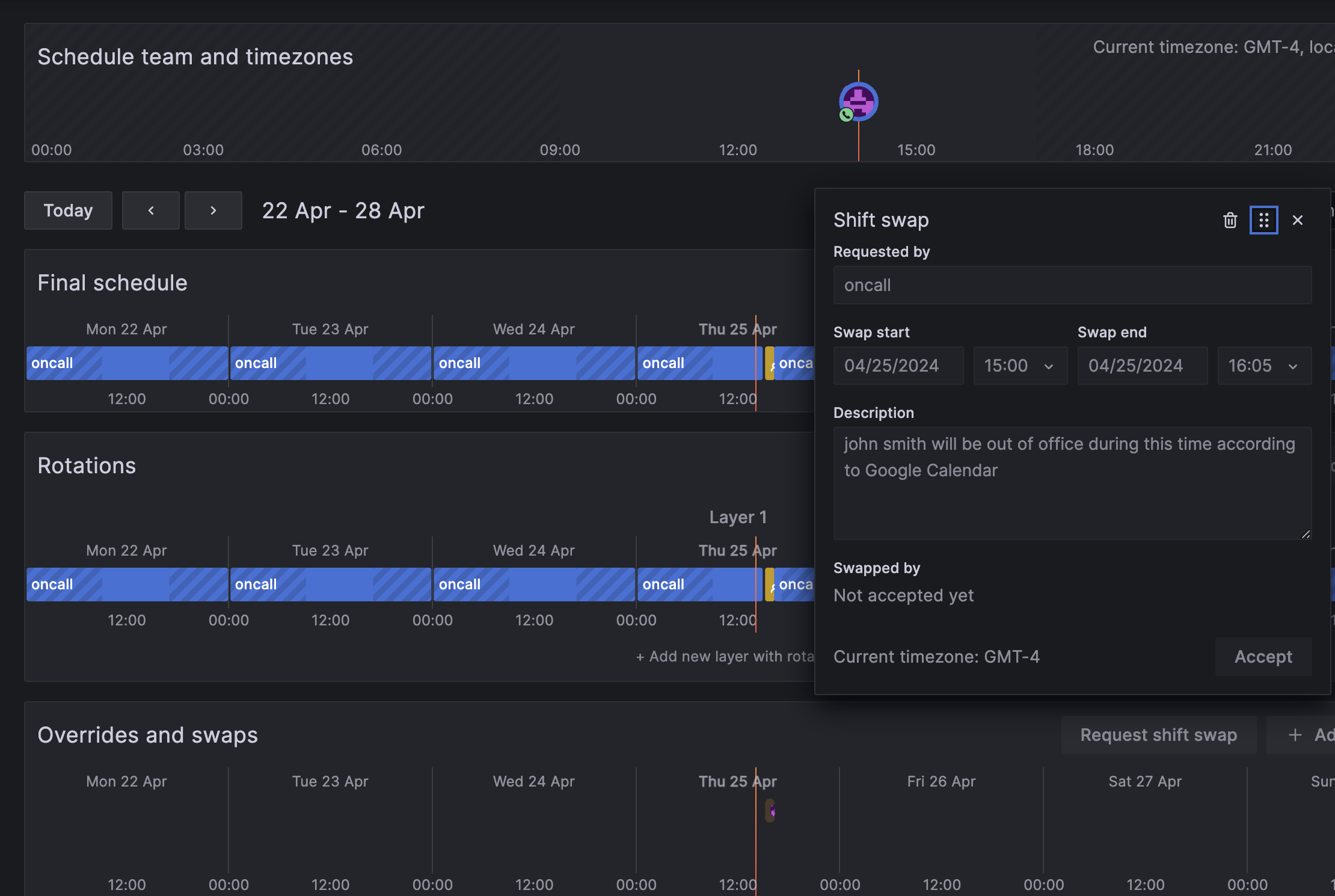
Alternatively, you can pick which on-call schedules should be eligible for shift swaps. This would come into play if you were part of multiple on-call calendars and you didn’t want to be automatically removed from one or more. In this scenario, you’d still have the option to manually request a shift swap.

You can also have Grafana OnCall ignore specific events by adding #grafana-oncall-ignore to the event title in Google Calendar.
Note: This integration is automatically available in Grafana Cloud. If you’re using Grafana OnCall OSS, follow the steps outlined here to configure the connection.
A better user experience with Grafana OnCall
On-call shifts can be stressful, so the last thing you need when things go sideways is a tool that adds to your stress. As we mentioned previously, we all work on-call shifts here at Grafana Labs, so this is a topic that’s near and dear to our hearts.
We’ve been working diligently to make Grafana OnCall a user-friendly tool, adding features like web-based scheduling, a native mobile app, and email support. And we’re excited about other innovations we have planned for the months ahead, so stay tuned!
Grafana Cloud is the easiest way to get started with metrics, logs, traces, dashboards, and more. We have a generous forever-free tier and plans for every use case. Sign up for free now!



