gcp_exporter_config
Overview
The gcp_exporter_config block configures the gcp_exporter integration, which is an embedded version of
stackdriver_exporter
. This allows for the collection of
metrics data from GCP Cloud Monitoring (formerly stackdriver)
. The exporter supports all metrics available via GCP’s monitoring API
.
Metric names follow the template stackdriver_<monitored_resource>_<metric_type_prefix>_<metric_type>.
The following example shows a load balancing metric:
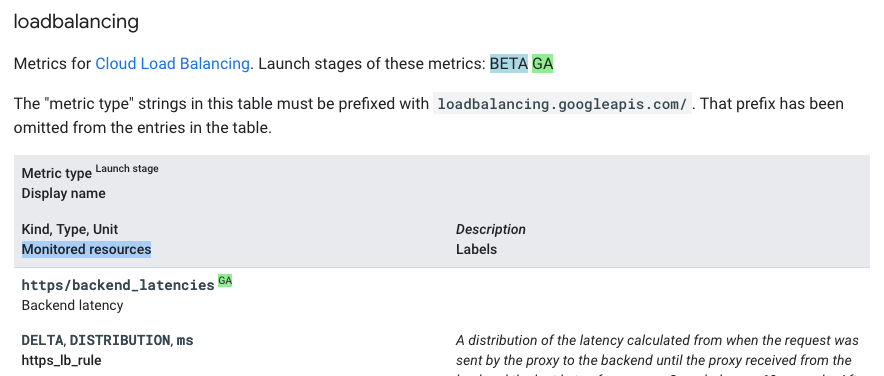
The following list shows its attributes:
monitored_resource = https_lb_rule
metric_type_prefix = loadbalancing.googleapis.com/
metric_type = https/backend_latencies
These attributes result in a final metric name of:
stackdriver_https_lb_rule_loadbalancing_googleapis_com_https_backend_latencies
Authentication
Grafana Agent must be running in an environment with access to the GCP project it is scraping. The exporter uses the Google Golang Client Library, which offers a variety of ways to provide credentials . Choose the option that works best for you.
After deciding how Agent will obtain credentials, ensure the account is set up with the IAM role roles/monitoring.viewer.
Since the exporter gathers all of its data from GCP monitoring APIs
, this is the only permission needed.
Configuration reference
#
# Common Integration Settings
#
# Enables the gcp_exporter integration, allowing Agent to automatically collect metrics or expose gcp metrics.
[enabled: <boolean> | default = false]
# Sets an explicit value for the instance label when the integration is self-scraped. Default is
# based on subscriptions and ResourceType being monitored.
[instance: <string>]
# Automatically collect metrics from this integration. If disabled, the exporter integration is run but not
# scraped and thus not remote-written. Metrics for the integration are exposed at
# /integrations/gcp_exporter/metrics and can be scraped by an external process.
[scrape_integration: <boolean> | default = <integrations_config.scrape_integrations>]
# How often should the metrics be collected? Defaults to
# prometheus.global.scrape_interval.
[scrape_interval: <duration> | default = <global_config.scrape_interval>]
# The timeout before considering the scrape a failure. Defaults to
# prometheus.global.scrape_timeout.
[scrape_timeout: <duration> | default = <global_config.scrape_timeout>]
# Allows for relabeling labels on the target.
relabel_configs:
[- <relabel_config> ... ]
# Relabel metrics coming from the integration, allowing series that you don't care about to be dropped
# from the integration.
metric_relabel_configs:
[ - <relabel_config> ... ]
# How frequently to truncate the WAL for this integration.
[wal_truncate_frequency: <duration> | default = "60m"]
#
# Exporter-specific configuration
#
# Required: Configure the GCP Project(s) to scrape for metrics.
project_ids:
[ - <string> ... ]
# Required: One or more values from the supported GCP Metrics(https://cloud.google.com/monitoring/api/metrics_gcp).
# These can be as targeted or loose as needed.
# Using pubsub metrics (https://cloud.google.com/monitoring/api/metrics_gcp#gcp-pubsub) as an example
# all metrics.
# - pubsub.googleapis.com/
# all snapshot specific metrics
# - pubsub.googleapis.com/snapshot
# all snapshot specific metrics and a few subscription metrics
# - pubsub.googleapis.com/snapshot
# - pubsub.googleapis.com/subscription/num_undelivered_messages
# - pubsub.googleapis.com/subscription/oldest_unacked_message_age
metrics_prefixes:
[ - <string> ... ]
# Optional: Used to further refine the resources you would like to collect metrics from.
# The structure for these filters is <targeted_metric_prefix>:<filter_query>.
# The `targeted_metric_prefix` is used to ensure the filter is only applied to the metric_prefix(es) where it makes sense.
# It does not explicitly have to match a value from `metric_prefixes` but the `targeted_metric_prefix` must be at least a
# prefix to one or more `metric_prefixes`.
# Example:
# metrics_prefixes = pubsub.googleapis.com/snapshot, pubsub.googleapis.com/subscription/num_undelivered_messages
# targeted_metric_prefix options would be:
# pubsub.googleapis.com (apply to all defined prefixes)
# pubsub.googleapis.com/snapshot (apply to only snapshot metrics)
# pubsub.googleapis.com/subscription (apply to only subscription metrics)
# pubsub.googleapis.com/subscription/num_undelivered_messages (apply to only the specific subscription metric)
# The `filter_query` is applied to a final metrics API query when querying for metric data
# You can read more about the metric API filter options in GCPs documentation https://cloud.google.com/monitoring/api/v3/filters.
# The final query sent to the metrics API already includes filters for project and metric type. Each applicable `filter_query`
# is appended to the query with an AND.
extra_filters:
[ - <string> ... ]
# Optional: The time range used when querying for metrics.
# Most of the time the default works perfectly fine. Most documented metrics include a comments of the form
# `Sampled every X seconds. After sampling, data is not visible for up to Y seconds.`
# As long as your `request_interval` is >= `Y` you should have no issues.
# Consider using `ingest_delay` if you would like this to be done programmatically or are gathering slower moving metrics.
[request_interval: <duration> | default = "5m"]
# Optional: When enabled this automatically adjusts the time range used when querying for metrics backwards based on
# the metadata GCP has published for how long the data can take to be ingested. You can see the values for this in
# documented metrics as `After sampling, data is not visible for up to Y seconds.`
# Since GCPs ingestion delay is an "at worst," this is off by default to ensure data is gathered as soon as it's available.
[ingest_delay: <boolean> | default = false]
# Optional: When enabled this offsets the time range used when querying for metrics by a set amount.
[request_offset: <duration> | default = "0s"]
# Optional: When enabled drops metrics from attached projects and only fetches metrics from the explicitly configured `project_ids`.
[drop_delegated_projects: <boolean> | default = false]
# Optional: Sets a timeout on the client used to make API calls to GCP. A single scrape can initiate numerous calls to
# GCP, so be mindful if you choose to override this value.
[gcp_client_timeout: <duration> | default = "15s"]Configuration Examples
The following examples show working configurations. See the Configuration Reference for a full overview of the configuration options and what they do.
Multiple prefixes
gcp_exporter:
enabled: true
project_ids:
- <project_id>
metrics_prefixes:
- run.googleapis.com/
- cloudfunctions.googleapis.com/
- compute.googleapis.com/nat
- logging.googleapis.com/billing
- logging.googleapis.com/exports
- serviceruntime.googleapis.com/quota/
- storage.googleapis.com/
- pubsub.googleapis.com/subscriptionLoad balancing with a filter
gcp_exporter:
enabled: true
project_ids:
- <project_id>
metrics_prefixes:
- loadbalancing.googleapis.com
extra_filters:
- loadbalancing.googleapis.com:resource.labels.backend_target_name="sample-value"Subset of load balancing metrics with a filter
gcp_exporter:
enabled: true
project_ids:
- <project_id>
metrics_prefixes:
- loadbalancing.googleapis.com/https/request_bytes_count
- loadbalancing.googleapis.com/https/total_latencies
extra_filters:
- loadbalancing.googleapis.com:resource.labels.backend_target_name="sample-value"Was this page helpful?
Related resources from Grafana Labs



